How to Crack Administrator Password in Windows 10: Unlocking Access Safely
How to Crack Administrator Password in Windows 10: Unlocking Access Safely
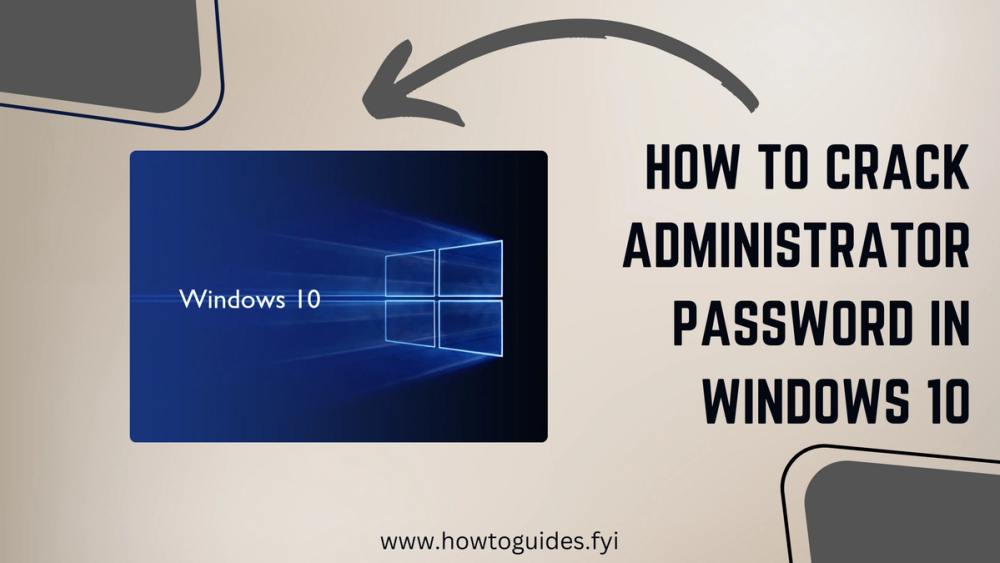
Dealing with a forgotten administrator password in Windows 10 can be a frustrating situation. However, before diving into methods on how to crack administrator password in Windows 10, it's essential to emphasize the importance of ethical considerations. It's crucial to only use these methods on systems you own or have proper authorization for. This article will provide you with a comprehensive guide on unlocking access to your Windows 10 account in a safe and responsible manner.
How to Crack Administrator Password in Windows 10
In this section, we'll explore various methods to regain access to your Windows 10 administrator account. Each method has its own set of steps, ensuring you have the flexibility to choose the one that best suits your situation.
1. Resetting Password via Microsoft Account
If you've linked your Windows 10 account to your Microsoft account, this method can be a lifesaver. Follow these steps:
- Access the Microsoft account recovery page.
- Enter your registered email or phone number.
- Receive a verification code and enter it.
- Create a new password for your Microsoft account.
- Restart your Windows 10 device and log in with your new Microsoft account password.
2. Using Another Admin Account
If you have another administrator account on your PC, you can use it to reset the forgotten password:
- Log in to the alternative administrator account.
- Press Win + X and select "Computer Management."
- Navigate to "Local Users and Groups" > "Users."
- Right-click on the locked account and select "Set Password."
- Follow the prompts to set a new password.
3. Utilizing Password Reset Disk
A password reset disk is a valuable tool if you've prepared one in advance:
- Insert the password reset disk into your locked computer.
- On the login screen, click "Reset Password."
- Follow the password reset wizard to create a new password.
4. Command Prompt
If you're comfortable with command-line interfaces, the Command Prompt can be used to change the password:
- Boot your computer using a Windows installation media.
- Choose "Repair your computer" > "Troubleshoot" > "Command Prompt."
- Use the "net user" command to reset the password.
5. Using Third-Party Software
Several third-party tools are designed to help you recover or reset Windows passwords. One such tool is Ophcrack:
- Download and install Ophcrack on a different computer.
- Create a bootable USB drive with Ophcrack.
- Boot your locked computer from the USB drive.
- Follow the on-screen instructions to recover the password hashes.
FAQs
Can I crack any Windows 10 password using these methods?
No, these methods are intended to be used on systems you own or have proper authorization for. Unauthorized access is unethical and illegal.
Will using third-party software compromise my data?
It's important to choose reputable software. Ophcrack, for instance, is widely recognized. However, exercise caution when using third-party tools.
What if I don't have a password reset disk?
If you haven't created a password reset disk, you'll need to rely on other methods, such as using a Microsoft account or another administrator account.
Is there a risk of data loss during the password reset process?
When following official methods, the risk of data loss is minimal. However, it's always recommended to back up important data before attempting any password reset.
Can I use these methods on older versions of Windows?
The methods outlined in this article are primarily focused on Windows 10. Older versions of Windows may have slightly different procedures.
Are there any alternatives to cracking the password?
If you're unable to recover the password using the methods mentioned, contacting Microsoft support or seeking professional assistance might be necessary.
Conclusion
Losing access to your Windows 10 administrator account can be nerve-wracking, but with the methods outlined in this article, you have a variety of options to regain control of your system. Remember, ethical considerations and responsible usage are paramount. Always ensure you have proper authorization before attempting any password recovery methods. By following these guidelines, you'll be back in control of your Windows 10 system in no time.
Related Guides

How to Download Cracked Version of Tally ERP 9: A Comprehensive Guide

How to Download Cracked Windows 10: An Expert Guide

How to Fix Corrupted Pen Drive: A Comprehensive Guide

How to Manage Storage of iPhones? A Comprehensive Guide

How to Download YouTube Video: A Step-by-Step Guide

How To Download Facebook videos?

i Phone 15 Reviews: Unveiling the Future of Smartphones