How to Change Name on Gmail: A Step-by-Step Guide
Gmail, the popular email service provided by Google, is used by millions of people worldwide. One common query among Gmail users is how to change their name on the platform. Whether you want to update your name due to a legal change, personal preference, or a business rebranding, this article will guide you through the process. In this comprehensive guide, we will cover everything you need to know about changing your name on Gmail, ensuring a smooth and hassle-free experience.
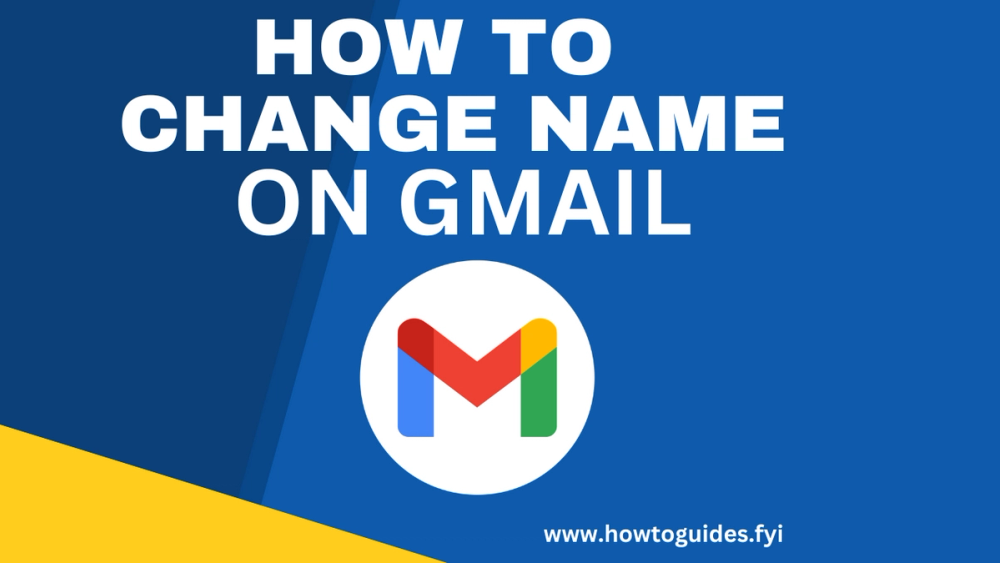
Introduction
Gmail, the popular email service provided by Google, is used by millions of people worldwide. One common query among Gmail users is how to change their name on the platform. Whether you want to update your name due to a legal change, personal preference, or a business rebranding, this article will guide you through the process. In this comprehensive guide, we will cover everything you need to know about changing your name on Gmail, ensuring a smooth and hassle-free experience.
1. Understanding the Importance of a Name Change
Your name represents your identity in the digital world, and it's essential to ensure that it reflects accurately across all platforms. Changing your name on Gmail is particularly important for professionals, entrepreneurs, and individuals building their personal brand. By aligning your Gmail name with your desired identity, you establish credibility and make a lasting impression on recipients.
2. How to Change Your Name on Gmail
Changing your name on Gmail is a straightforward process. Follow these step-by-step instructions:
- Open your preferred web browser and go to the Gmail website.
- Sign in to your Gmail account using your existing credentials.
- Once logged in, click on the gear icon in the upper-right corner of the Gmail interface.
- From the drop-down menu, select "Settings."
- In the "Settings" menu, navigate to the "Accounts and Import" tab.
- Under the "Send mail as" section, locate the email address you want to change the name for.
- Click on the "Edit Info" link next to the email address.
- A new window will appear, allowing you to update the name associated with the email address.
- Enter your desired name in the "Name" field.
- After entering the new name, click the "Save Changes" button.
Congratulations! You have successfully changed your name on Gmail. The new name will now be displayed when you send emails from this particular email address.
Frequently Asked Questions
FAQ 1: Can I change my email address on Gmail?
No, Gmail does not allow users to change their email addresses. However, you can change the display name associated with your email address, as described in the previous section.
FAQ 2: Will changing my name on Gmail affect my Google account?
No, changing your name on Gmail will only update the display name associated with your email address. Your Google account username and email address will remain the same.
FAQ 3: How long does it take for the name change to reflect in my emails?
The name change is typically reflected immediately in your outgoing emails. However, it's worth noting that the recipient's email client may cache previous email addresses and display them until their cache is updated.
FAQ 4: Can I change my name multiple times on Gmail?
Yes, you can change your name on Gmail multiple times. However, it's recommended to choose a name that you intend to use consistently to avoid confusion among your contacts.
FAQ 5: What happens to the emails sent to my old name?
When you change your name on Gmail, the emails sent to your old name will still be delivered to your inbox. Gmail handles the email routing based on the underlying email address, not the display name.
FAQ 6: Do I need to provide any supporting documents for the name change?
No, Gmail does not require any supporting documents for changing your name. The process can be completed directly through the Gmail settings.
Conclusion
In conclusion, changing your name on Gmail is a simple and effective way to ensure your digital identity accurately represents who you are. By following the step-by-step instructions provided in this guide, you can easily update your name on Gmail and establish a strong online presence. Remember to choose a name that aligns with your personal or professional brand and use it consistently across all platforms.
Related Guides

How to Fix Corrupted Pen Drive: A Comprehensive Guide

How to Write Email: Mastering the Art of Effective Communication

How to Manage Storage of iPhones? A Comprehensive Guide

How to Download YouTube Video: A Step-by-Step Guide

How To Download Facebook videos?

i Phone 15 Reviews: Unveiling the Future of Smartphones

iPhone 15 vs iPhone 15 Plus: The Ultimate Showdown